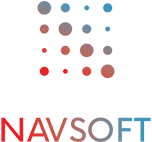Complete Your Shopping Independently with Our Self Checkout POS
Customers want faster checkouts, shorter lines, and added convenience. Our self-checkout systems let customers scan items and pay for their purchases without the help of store employees. self-checkout kiosks can help retailers save cost while delivering a better customer experience. Give your customers the freedom to choose between self-service and traditional checkout.
Intuitive User Experience
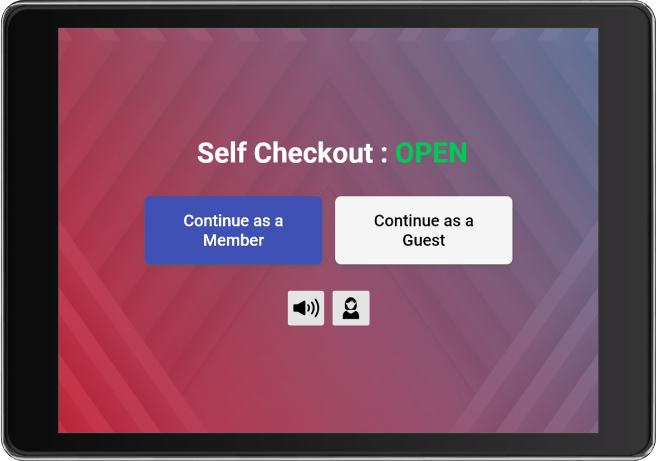
-
Type Member Code
For existing customers, the system will ask you to enter your member code and automatically recognize you and show the offers specially customized for you.
-
Scan Your Item
Put your item in front of scanner and scan the item barcode within few seconds. The item will be automatically added in your cart and ready for checkout.
-
Item Lookup Service
The Lookup button helps you find your item by simply typing the item code if the item has not scanned somehow.
-
Search Items Categorically
You can find an item by navigating the categories if there is an issue in item barcode scanning. You can easily select your item from the category and it add it into your cart.
Easy Configuration Options

-
Easy Integration with Store Backend
Our self-checkout system can be easily integrated with your store backend through APIs/Web Services and syncing your products, stocks, customers instantly.
-
Hardware Independent
Our self-checkout POS system is Platform agnostic, running on Android platform. Our software also allows you to integrate with any peripheral.
-
System Flexibility
Our self-checkout system is easy to adjust to your processes and easy to implement. Our system works seamlessly on your existing Android based third-party hardware.
Latest Offers & Promotions
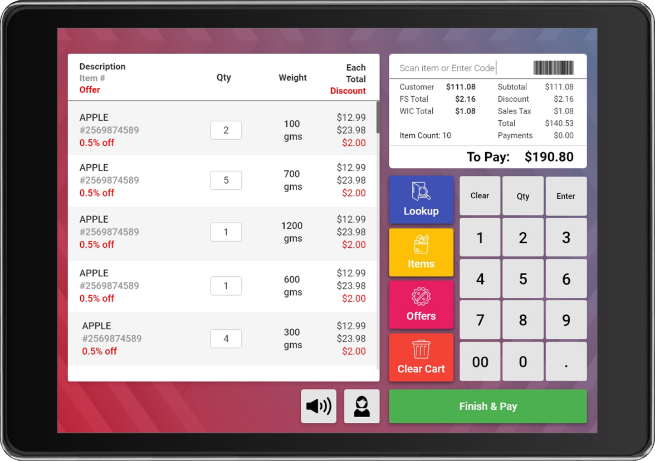
-
View All Offers
See all offers that are customized for you. Read the offer details and select one as you wish. Your selected offer will be immediately applied in your order.
-
Audio Assistance
Click on the audio icon to get audio assistance from the screen. The system will guide you to complete your checkout process seamlessly.
-
Clear Cart
In case you make a mistake, then clink on the ‘Clear Cart’ button and the system will erase all of your added items from the cart.
-
Apply Coupon Code
You can redeem your coupon code and get instant discount during checkout. System will check the validity of your coupon code and apply the discount.
Flexible Payment Methods
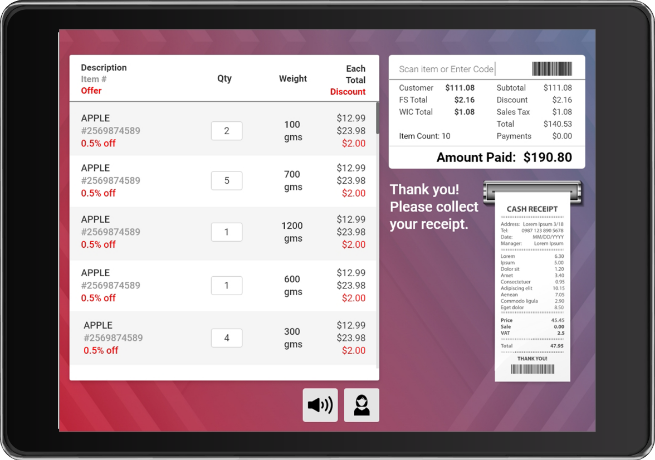
-
Pay by Cards or Cash
The system accepts credit cards and debit cards. You can use the Pin Pad to swipe your card and it connects the payment gateway to process your payment immediately.
-
Accept Gift Card
The system accepts gift card during checkout process. Enter the unique code of your gift card and the system will check its validity and accept if it is valid.
-
Digital Signature
After processing your payment, system will ask you to register your digital signature as a proof of your transaction.
-
Collect Bill/Receipt
The self-checkout POS system will generate the bill/receipt hard copy and eject it after completion of your transaction. You need to produce it when leaving the store.